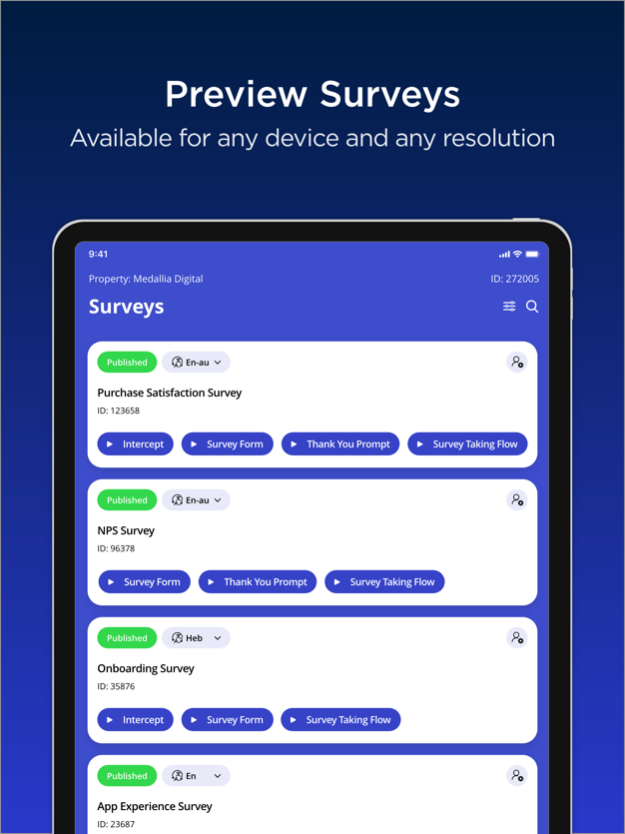Medallia Digital Previews 1.5.0
Free Version
Publisher Description
With Medallia Digital Previews you can easily preview all feedback engagements and interfaces of the Digital SDK. Simply copy the link or scan the QR code from the Digital Command Center.
• Preview the survey experience including SDK intercepts, survey forms, thank you prompts, and more
• Simulate your app’s look and feel by adding a background preview image
• Easily swap between all available languages
• Quick search and filter
• Review feedback of previews in Digital Inbox and Medallia Experience Cloud
Download Medallia Digital Previews today to empower and accelerate your live CX program and SDK implementation.
About Medallia:
Medallia Enterprise Feedback Management solutions are used by Global 2000 companies around the world to track customer satisfaction.
Medallia’s solutions enable companies to gather, monitor, and act on feedback from customers, partners, and employees. Customers include global financial services and banking, retail, high-tech, business-to-business, hospitality and hotel companies, telecommunications and more.
--
On behalf of the Medallia customer with which you are employed, affiliated, or associated, you’re agreeing to the following terms when you install or use the Medallia Digital Previews app.
© Medallia, Inc. 2021. Customer’s use of this application is governed by the master agreement between Customer and Medallia. This application may only be used by Customer, its employees, agents, subcontractors, and other affiliates. Use of this application by any other third parties (e.g., for the purpose of competitive research) is strictly prohibited.
Mar 26, 2024
Version 1.5.0
Bug fixes and improvements..
Beta:
- Survey Drafts
- Text area character limitations
About Medallia Digital Previews
Medallia Digital Previews is a free app for iOS published in the Office Suites & Tools list of apps, part of Business.
The company that develops Medallia Digital Previews is Medallia. The latest version released by its developer is 1.5.0.
To install Medallia Digital Previews on your iOS device, just click the green Continue To App button above to start the installation process. The app is listed on our website since 2024-03-26 and was downloaded 1 times. We have already checked if the download link is safe, however for your own protection we recommend that you scan the downloaded app with your antivirus. Your antivirus may detect the Medallia Digital Previews as malware if the download link is broken.
How to install Medallia Digital Previews on your iOS device:
- Click on the Continue To App button on our website. This will redirect you to the App Store.
- Once the Medallia Digital Previews is shown in the iTunes listing of your iOS device, you can start its download and installation. Tap on the GET button to the right of the app to start downloading it.
- If you are not logged-in the iOS appstore app, you'll be prompted for your your Apple ID and/or password.
- After Medallia Digital Previews is downloaded, you'll see an INSTALL button to the right. Tap on it to start the actual installation of the iOS app.
- Once installation is finished you can tap on the OPEN button to start it. Its icon will also be added to your device home screen.